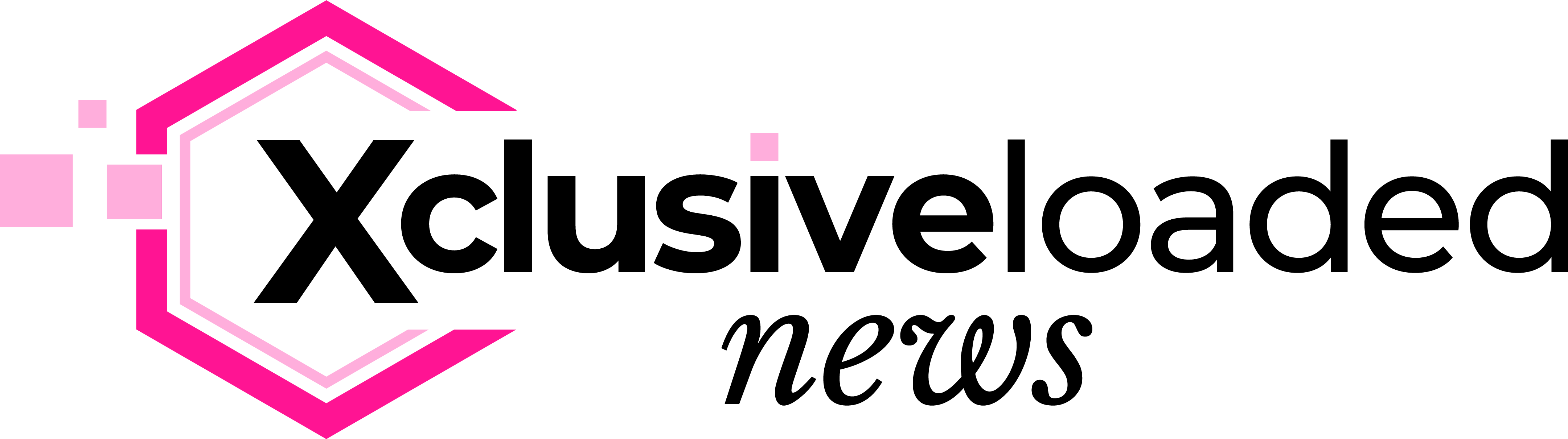The ever-increasing need for a NIN number to apply for jobs, register for examinations, open bank accounts, and apply for Passport and driver’s licenses in Nigeria has made those who have lost their NIN number get worried, asking questions about how they can check or possibly retrieve their NIN number.
Are you in this category? You lost your NIN number, or you have not checked your NIN before, and you are worried about how to check or retrieve your NIN? There is no cause to worry; this article presents a quick and easy way to check your NIN without much stress; all you need to do is strictly follow the steps that are outlined below.
However, before unveiling the simple steps involved in retrieving or checking your NIN, having an understanding of what NIN entails and its purpose per time, is a necessary factor to consider.
What is a NIN and why is it important?
NIN, which stands for National Identification Number is a unique 11-digit number issued to individuals as a means to identify such individuals as a citizen. It is essential for the identification system in Nigeria.
This unique number is issued by the National Identity Management Commission (NIMC). In Nigeria, the NIN is compulsory for accessing various services like opening a bank account, applying for passports, or obtaining a driver’s license.
The directive to link the National Identification Number (NIN) to SIM cards issued recently by the Federal Government of Nigeria through the Nigerian Communications Commission (NCC) has, in recent times, given rise to the number of NIN registrations in Nigeria as no individuals want their SIM card blocked. For this reason, there are predominant questions on how to check or retrieve NIN among citizens in Nigeria, which is why this article is written.
Here is how to check or retrieve NIN number easily
To check your NIN, there’s is a unique code provided by the National Identity Management Commission (NIMC), Navigate to your phone app on your mobile device and dial the *346#
Click on the “send button” and wait for it to process.
After a few seconds, a “menu” containing various options will pop up on the screen of your phone, displaying “Welcome to NIMC USSD service. Kindly enter 1,2,3 or 0 to cancel” alongside the options;
- NIN retrieval
- Generate user ID and OTP
- virtual NIN.
Select the service you need from the above options and click on send.
In this article, we are talking about “how to retrieve NIN number easily”, so select the option for “NIN retrieval,” click on send and wait a little bit for your request to be processed.
After your request has been processed, your NIN number will display on your phone’s screen if you select the accurate option. Carefully write it down in your journal or where it can be easily accessed when the need arises.
NOTE: The service charge for NIN retrieval is 20 naira; therefore, before checking your NIN, you should have up to 20 naira in your balance to avoid interruptions. You must also note that, by checking your NIN, you are using the SIM card linked to your NIN. You can’t use the SIM card not linked to your NIN to retrieve your NIN number. For instance, using an MTN number to retrieve your NIN while you registered your NIN with Airtel won’t work, so ensure you are using the SIM card linked to your NIN during registration.
How to check if your phone number is linked to NIN
To be sure that your phone number is linked to NIN, you can quickly follow these steps:
Dial 346#: You can dial this code across any network and select NIN Retrieval to confirm if your number is linked.
For MTN dial *785# and enter your 11-digit NIN, and click on send.
For Glo dial *109# enter your 11-digit NIN, and enter your first and last name
For 9mobile: Dial 2008#
Finally, by following the steps above, you can conveniently retrieve your NIN regardless of your location so long as you have a stable network. You should also keep your NIN number safe as it is a very vital number not to be displayed carelessly.