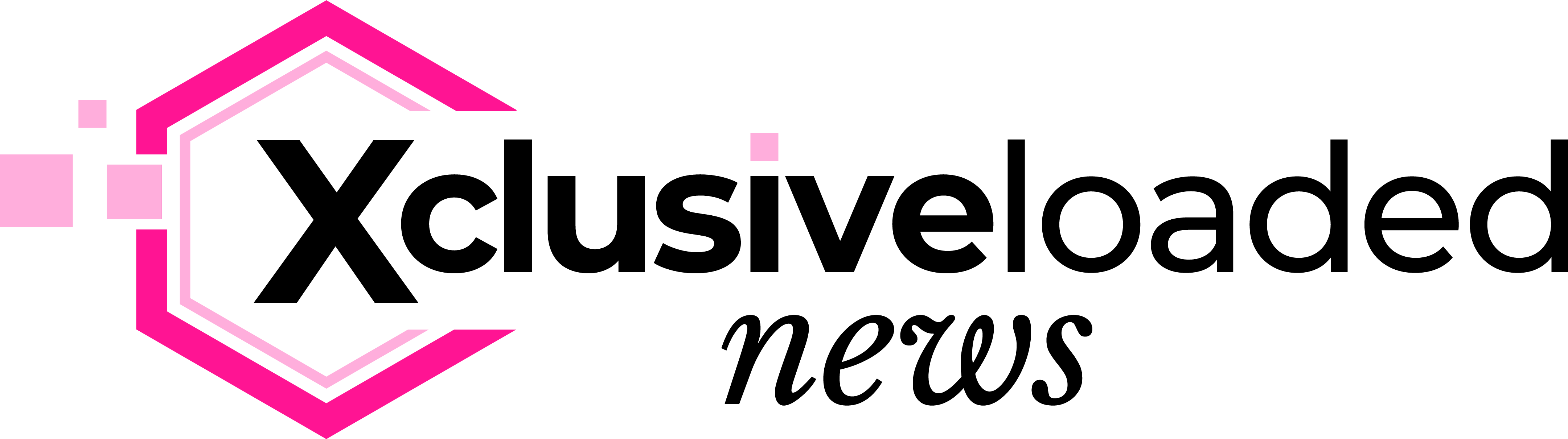Technology in the 21st century has witnessed tremendous transformation, and it keeps evolving, with new features springing up every day to enhance users’ experiences. This transformation has been significantly recorded in the telecommunication industry, where things that seemed impossible in the past decades can now be done with ease. In recent times, the use of private numbers to call people has become a growing trend among callers.
Although some people deliberately activate these features to hide their identity from whoever they are calling, for many others, it is activated without their knowledge. Maybe they mistakenly activated it, or someone else activated it on their phone without their prior knowledge. Hence, the need to remove the feature becomes exigent as many are not comfortable picking up calls from private a number.
Removing private numbers on Android devices and iPhones can, over time, be challenging; however, with the simplified steps outlined in this article, you can conveniently deactivate the feature from your phone in just a few minutes.
Notwithstanding, before looking at how to remove private number from different Android versions and iPhones, understanding what a private number is, its purpose and how it operates is essential.
What is a Private Number?
A private number is a number of a caller that is often displayed as an “Unknown number” or “Private number” on caller ID during an incoming call. It is a number that has been hidden by a caller from its recipient. It is done intentionally or unintentionally depending on the caller’s motive. This feature is activated by callers for various purposes including privacy protection and anonymous calling.
There are two ways you can easily remove private number on your phone. The first way is using a phone app, and the second way is by dialling a unique USSD code on your phone. Here are the steps:
How to remove private number on Android phones
Step 1: Open the “Phone” app and select “Settings” (tap the three dots in the top right corner).
Step 2: Select “Call Settings” or “Call” (depending on the Android version, yours may be showing “Call settings” or just “Call”).
Step 3: Select “Additional Settings.”
Step 4: Press on “Caller ID.” Choose “Show number” or “Network default” from the three options.
These are the ideal steps to remove private number on Android phones. However, the steps to follow can sometimes differ depending on the type of Android you are using. This section explores how to remove private number on different Android.
How to remove private number on Samsung
To remove private number on Samsung follow these steps
Step 1: Go to the “Phone” app.
Step 2: Click on the three-dot menu icon on the topmost right section of your screen.
Step 3: Tap on “Settings.”
Step 4: Click “Supplementary Services” (It will take a few seconds to load).
Step 5: Tap on “Show your Caller ID.” Tap on “Show number” or “Network default.”
How to remove private numbers on Infinix
To remove private number on Infinix follow these steps:
Step 1: Go to the “Call” icon.
Step 2: Tap on the “Settings.”
Step 3: Tap on the “Carrier Features” (It will show you the number of SIM cards you have).
Step 4: Tap on the SIM card you want to unhide the number.
Step 5: Tap on “Additional Settings.”
Step 6: Tap on the “Caller ID.”
Step 7: Click on “Show number,” your number will be removed from private number
How to remove private number from Itel:
To remove private number on Itel phone, follow these steps:
Step 1: Tap on the “Phone” app on your phone.
Step 2: At the right top of your screen, click the three dots and tap on “Settings.”
Step 3: Tap on “Calling accounts.”
Step 4: Tap on the “SIM” you are using e.g. Airtel.
Step 5: Tap on the “Additional Settings.”
Step 6: Tap on “Caller ID.”
Step 7 Tap on the “Show number.”
How to remove private number on iPhone
To remove private numbers on iPhone follow these steps:
Step 1: Open the “Phone” app.
Step 2: Tap the menu icon (three dots at the top right corner).
Step 3: Click on “Call Blocking & Identification” from the drop-down menu.
Step 4: Tap the “Show My Caller ID” and toggle it on.
The second way to deactivate a Private Number
The second way to deactivate Private Number which applies to all devices including “small phones” regardless of the network provider (MTN, Glo, Airtel, 9 Mobile) is to simply dial *31# on your device and click on the send button.
After a short while, a confirmation message will be sent to you, indicating your number will be visible for subsequent calls.
Confirmation Caller ID feature.
It is important to verify the current status of your caller ID feature.
To know the current status of your caller ID, simply dial *#31#, after a while, a message will display indicating whether your caller ID is hidden or not.
Conclusively, While hiding of number may be a deliberate act by some people, many don’t do it intentionally. It might be them or someone who mistakenly activated the feature. In this case, you should check to turn it off whenever you discover your number is hidden; doing this is important not to allow your recipients to leave your calls unanswered.